Locations & Employees
Maintain your job locations, check proof of delivery, specific documents and manage employees .
Maintain Locations
Click the Locations tab to view active and past Jobs or Ship Tos.
Click the > on the right side for job details, where you can:
Assign employees to jobs so they receive job notifications
Change job status (Active/Inactive)
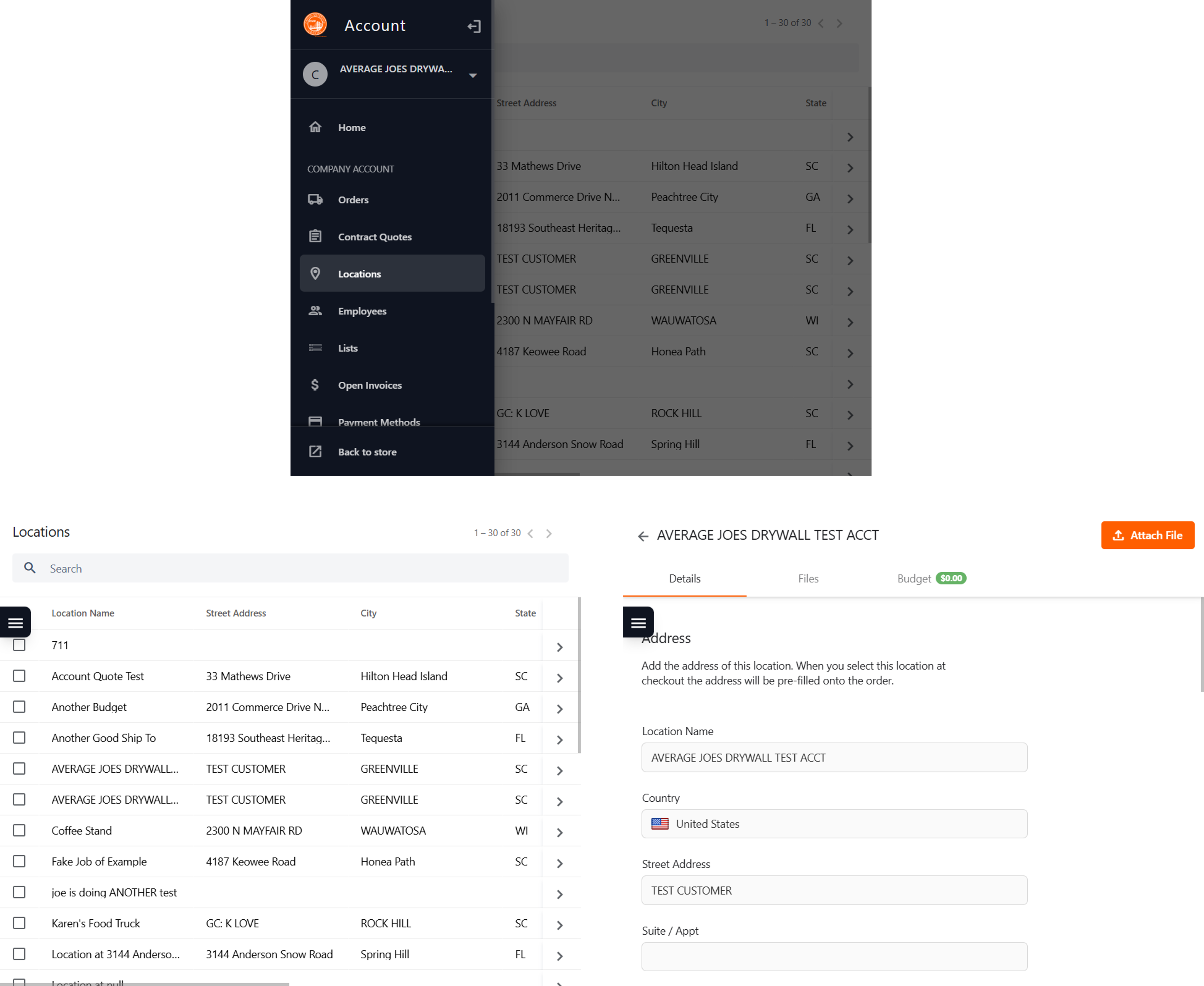
Manage Employees
Click the Employees tab to add and manage company Employees.
Click the > on the right side of the page to edit employee details:
Edit contact information
Sign up employees for jobsite and delivery notifications
Allow them to order online and set spending limits
Turn account on/off
Set website permissions
Add an Employee
Click Add Employee
In the pop-up, enter an email address in the Username field. Add the employee's first name, last name and phone number if they need to sign up to receive text message notifications.
Update Employee
Click the > symbol to drill into the Employee profile.
You can update the employee's name, phone number and any other employee information.
Deactivate Employee
Click the > symbol to drill into the Employee profile.
Scroll down to the Account Access section. Change the dropdown from Yes to No.
Update Employee Permissions
Click the > symbol to drill into the Employee profile.
Scroll down to the Permissions section. Check the box next to the permission the employee needs. Uncheck the box to remove a permission.
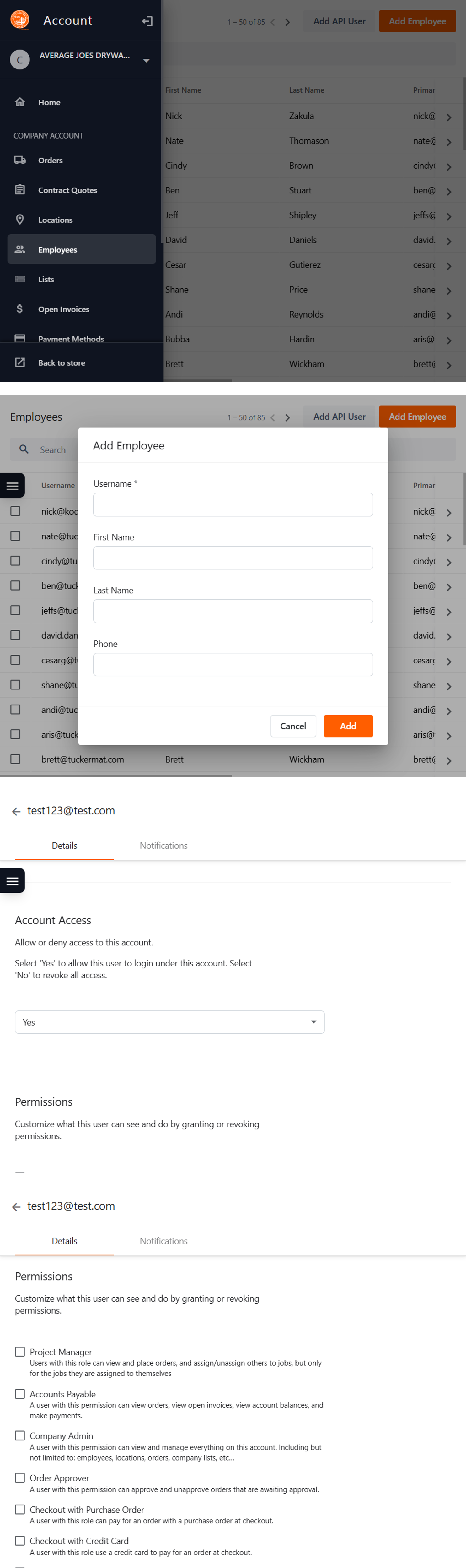
Check Documents
Click the Documents tab to view documents added to your account. Examples include: a. Monthly Statements.
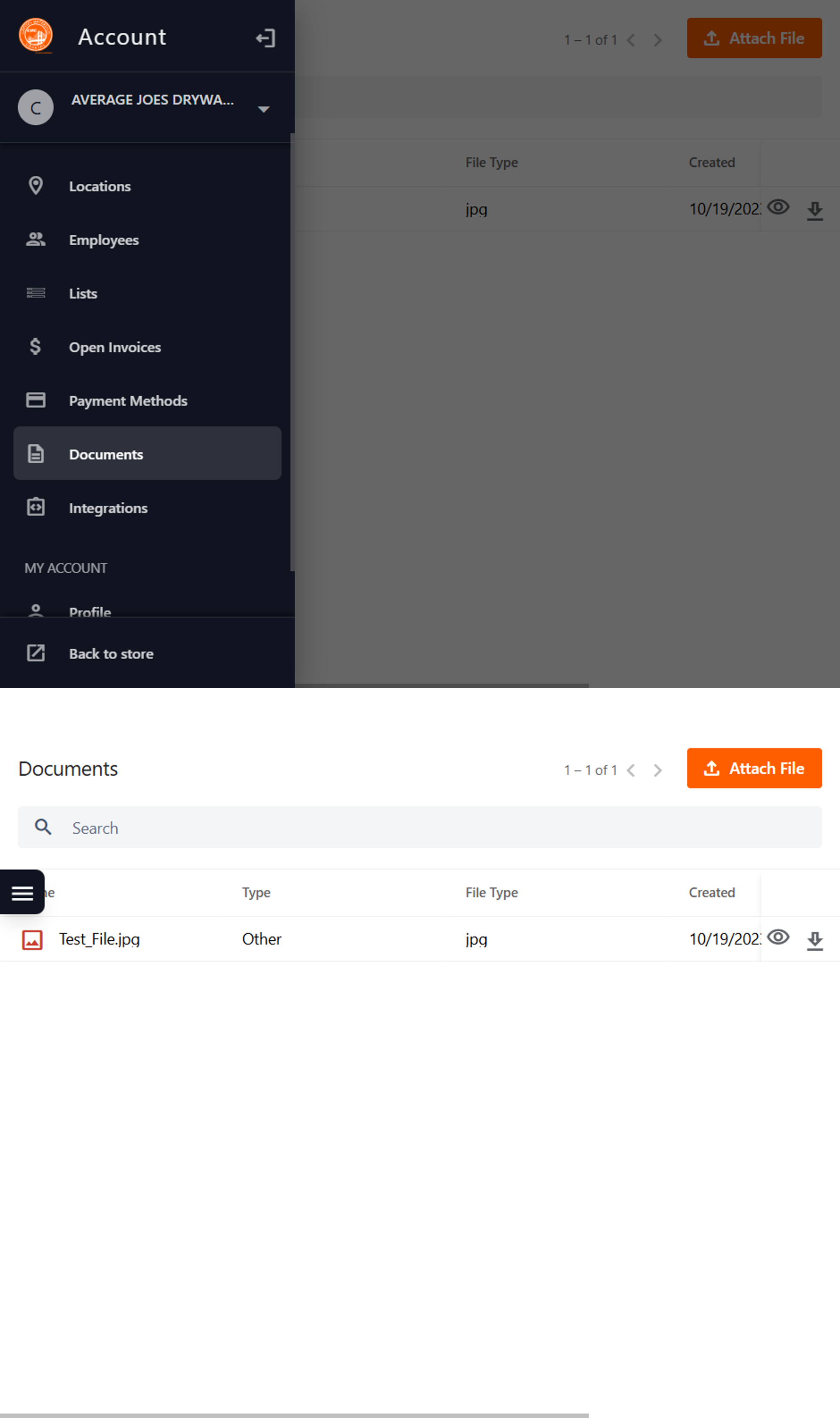
Create a Budget
Click the Locations tab to view active and past Jobs or Ship Tos.
Click the > on the right side for job details.
Click the 'Budget' tab across the top
Click 'Create Budget'. A popup will appear. You can give your budget a custom name in the 'Budget Name' field. Add a budget amount. Both can be edited by clicking 'Edit Budget' after saving.
The 'Current Spend Amount' column will update as material is purchased. Update the the 'Budget Amount' field next to each product to keep track of current spend vs what was budgeted.

Access a Faster Way to Work
The GMS Customer Portal helps you keep your jobs organized and on time. You can get the job and product information you need, when you need it, to help you run your business more efficiently – 24/7. By using the Customer Portal, you have easy access to all of your invoices, orders, quotes, locations, and many more features. Browse products, check inventory, set up notifications and place orders for any job in your region. Our warehouses are now open on your computer as well as phone or tablet via our mobile app
Register or Log In to Your Customer Portal
Subsidiaries in the following states:
Arkansas, Illinois, Indiana, Kentucky, Kansas, Mississippi, Missouri, Nebraska, Ohio, Oklahoma, Tennessee
Professional Handling and Distribution (PH&D)
Subsidiaries in the following states:
Illinois, Iowa, Michigan, Minnesota, North Dakota, Ohio, South Dakota, Wisconsin
Subsidiaries in the following states:
Connecticut, Delaware, Maine, Maryland, Massachusetts, New Hampshire, New Jersey, Ohio, Pennsylvania, Rhode Island, Vermont, Virginia
Commonwealth Building Materials
Subsidiaries in the following states:
Alaska, Colorado, Idaho, Montana, Oregon, Washington, Wyoming
Subsidiaries in the following states:
Alabama, Florida, Georgia, Louisiana, Mississippi
Subsidiaries in the following states:
Florida, Georgia, North Carolina, South Carolina
Subsidiaries in the following states:
Colorado, Louisiana, New Mexico, Texas
Subsidiaries in the following states:
Arizona, California, Hawaii, Nevada

