Bill Pay
Whether you need to pay right away or plan for future payments, we’ve made the process seamless and simple for you.
View Open Invoices
Click the Open Invoices tab to view and pay open invoices. (open-invoices-01 img below)
Click on the Invoice Number to view details of the invoice.
Select the filters to view and pay by various criteria:
Invoice Number
Due Date
Purchase Order
Location Name
Job Name
Pay period
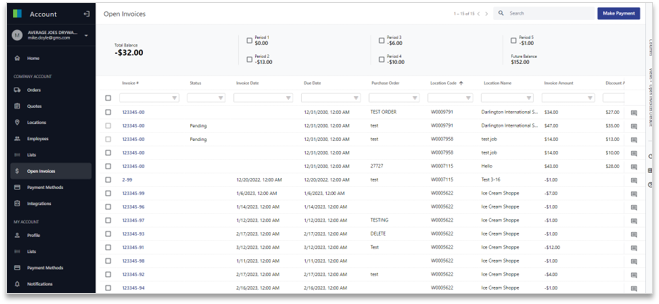
Make and Schedule Payments
Click the Open Invoices tab.
Select the checkboxes next to the open invoices you would like to pay.
Click the Actions dropdown button in the top right of the screen.
To pay immediately:
Select Pay Selected Invoices to pay immediately.
To schedule payments:
Select Schedule payment for selected invoices to make or schedule a payment.
A pop-up window will show the total of the selected invoices. Select a date when you would like to initiate the scheduled payment.
Notes:
“Scheduled” will appear in the Status column once scheduled
“Pending” will appear in the column once an invoice has been paid but not yet processed.
The checkbox next to the order number will turn gray and not allow you to pay for the same order again once submitted.
To cancel a scheduled payment, select the checkbox next to the scheduled payment you would like to cancel. Click the Actions dropdown and select Cancel selected scheduled payments. The Status of the invoice will change back to “Open.”
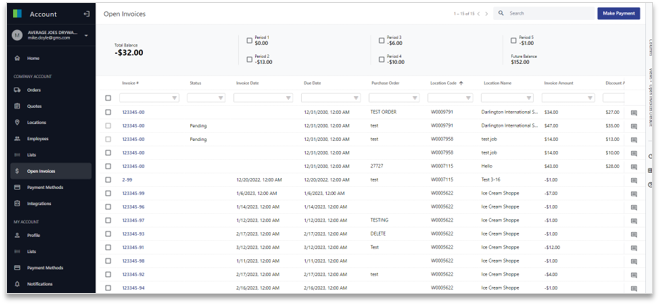
Maintain Payment Methods
Click the Payment Methods tab to add or remove payment methods. You are able to store multiple ACH payment types.
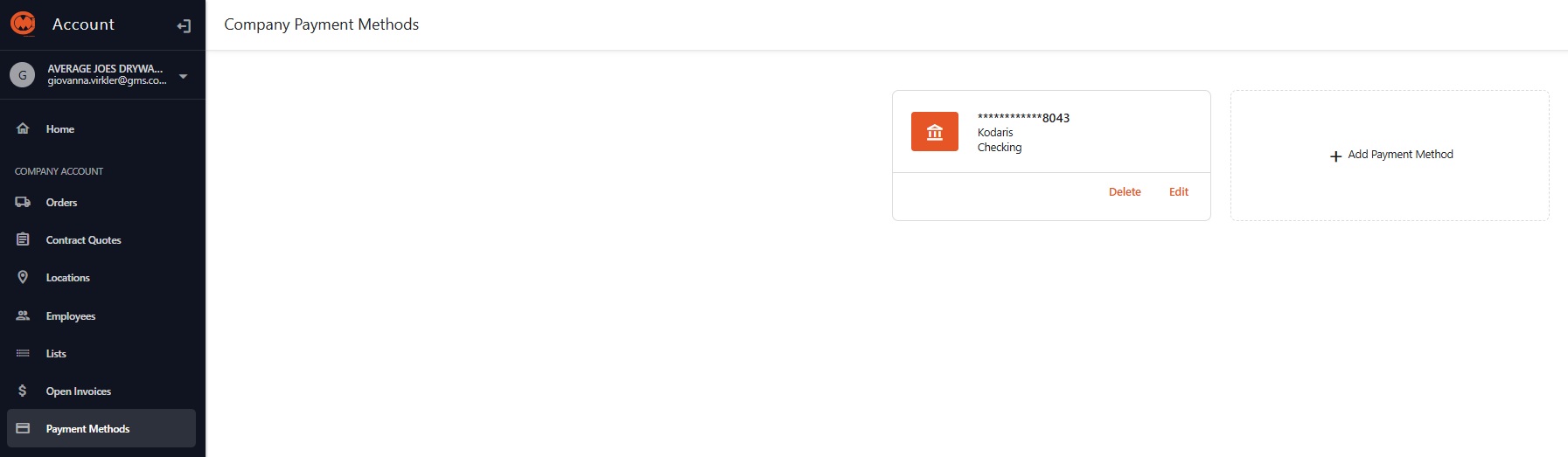
We made getting in touch as convenient as all our construction services. Call, email or drop by any of our subsidiaries to get started today.
Access a Faster Way to Work
The GMS Customer Portal helps you keep your jobs organized and on time. You can get the job and product information you need, when you need it, to help you run your business more efficiently – 24/7. By using the Customer Portal, you have easy access to all of your invoices, orders, quotes, locations, and many more features. Browse products, check inventory, set up notifications and place orders for any job in your region. Our warehouses are now open on your computer as well as phone or tablet via our mobile app
Register or Log In to Your Customer Portal
Subsidiaries in the following states:
Arkansas, Illinois, Indiana, Kentucky, Kansas, Mississippi, Missouri, Nebraska, Ohio, Oklahoma, Tennessee
Professional Handling and Distribution (PH&D)
Subsidiaries in the following states:
Illinois, Iowa, Michigan, Minnesota, North Dakota, Ohio, South Dakota, Wisconsin
Subsidiaries in the following states:
Connecticut, Delaware, Maine, Maryland, Massachusetts, New Hampshire, New Jersey, Ohio, Pennsylvania, Rhode Island, Vermont, Virginia
Commonwealth Building Materials
Subsidiaries in the following states:
Alaska, Colorado, Idaho, Montana, Oregon, Washington, Wyoming
Subsidiaries in the following states:
Alabama, Florida, Georgia, Louisiana, Mississippi
Subsidiaries in the following states:
Florida, Georgia, North Carolina, South Carolina
Subsidiaries in the following states:
Colorado, Louisiana, New Mexico, Texas
Subsidiaries in the following states:
Arizona, California, Hawaii, Nevada

